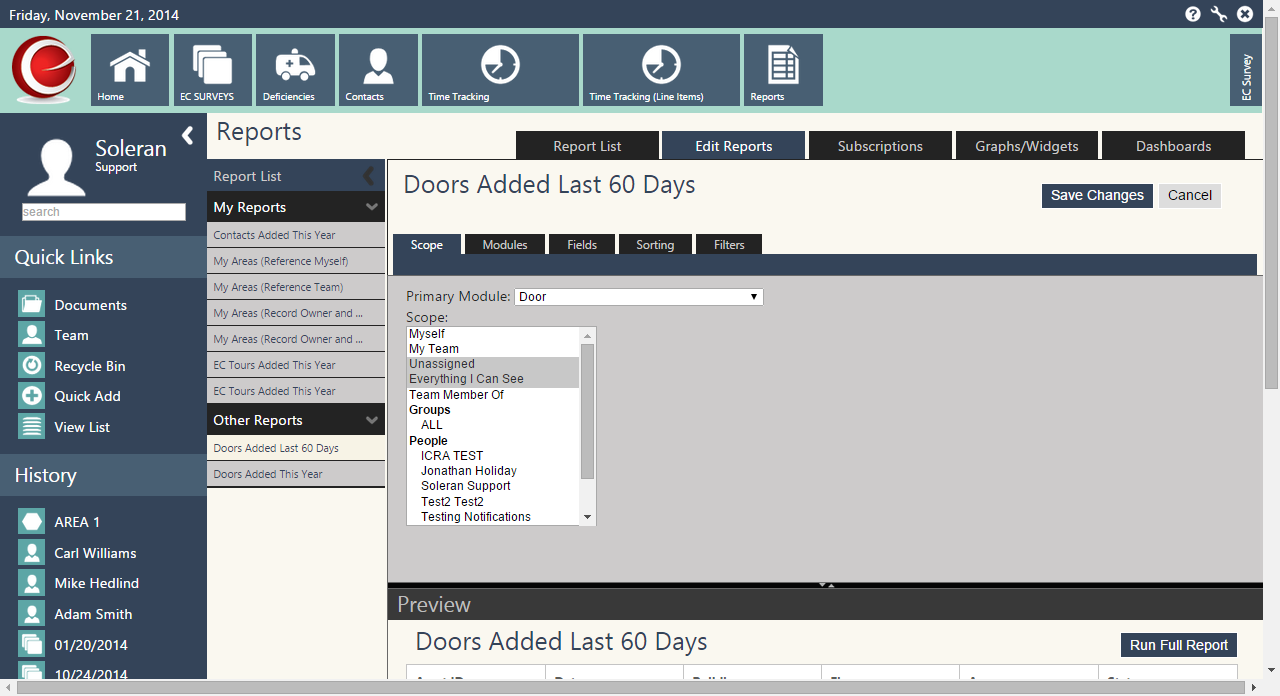This help tutorial describes how to Edit a Report. After you have created reports you can always go back and edit them to display different content.
To Edit a Report:
- Click on the Report module (you may need to add it to your library).

- Click on the Edit icon next to the Report.
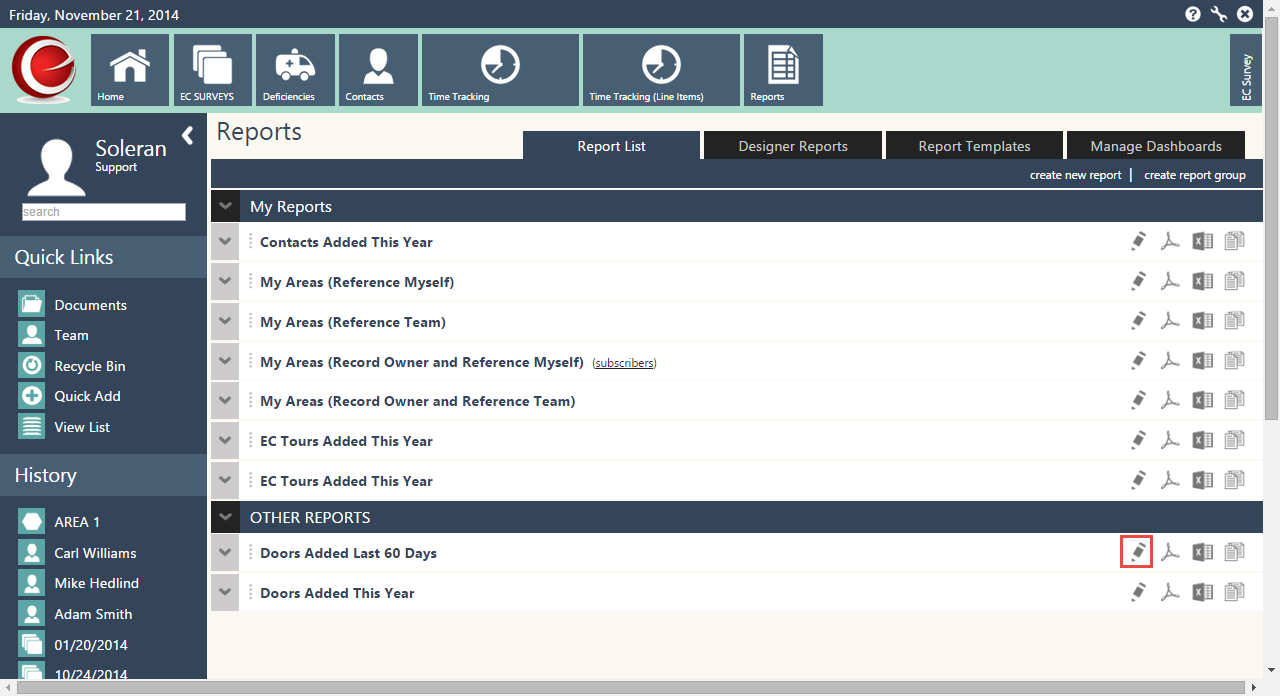
- You can now make any modifications to the Report. For more information about what the different sections of the report builder do, click here.