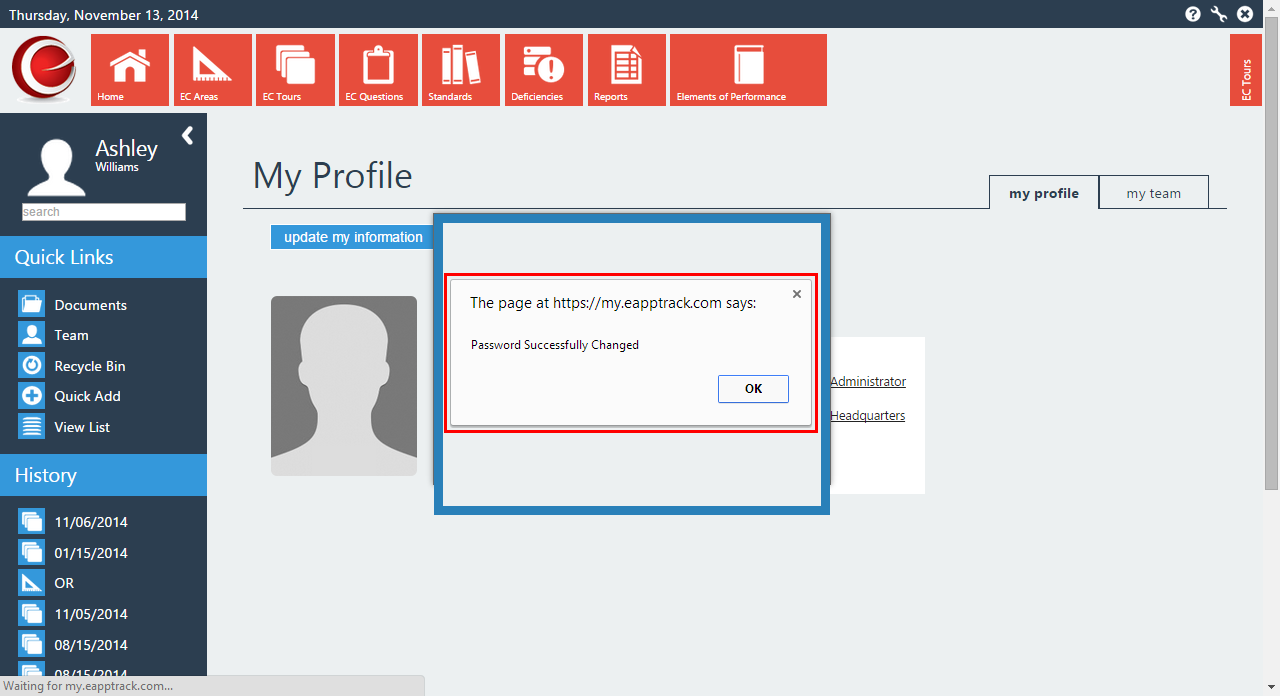Change Password
This article describes how to Change Your Password.
- Click on the Silhouette.
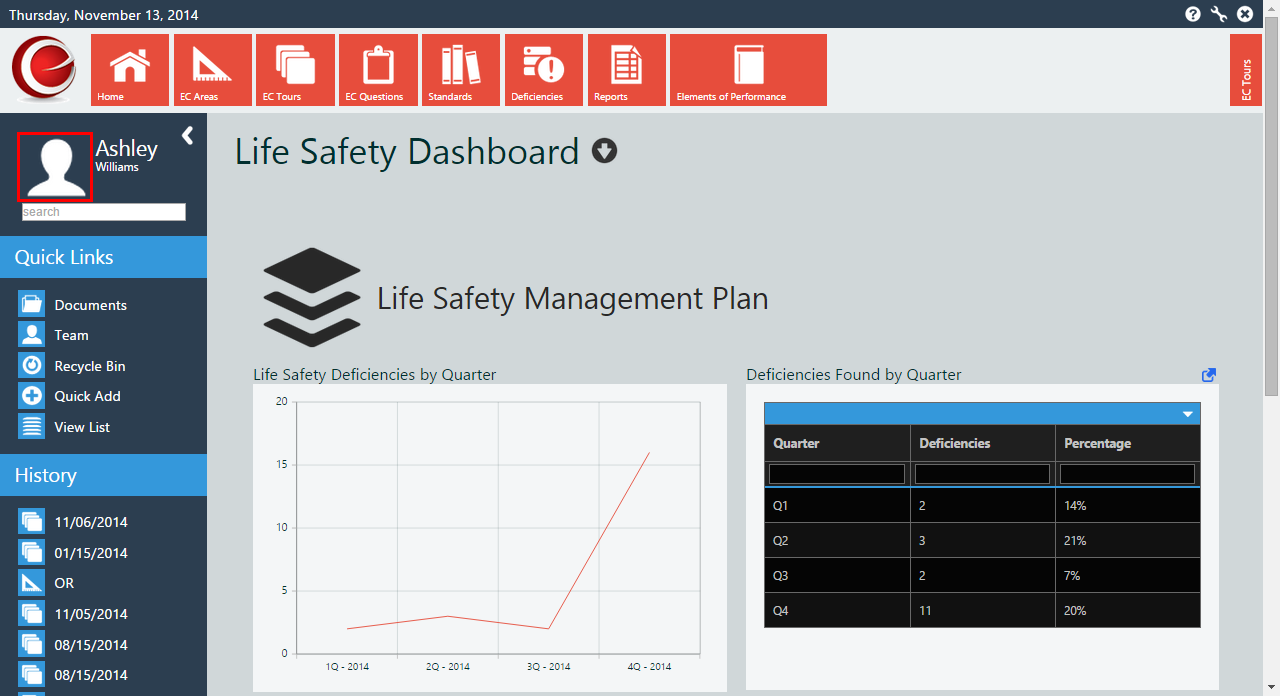
- Click on Change My Password.
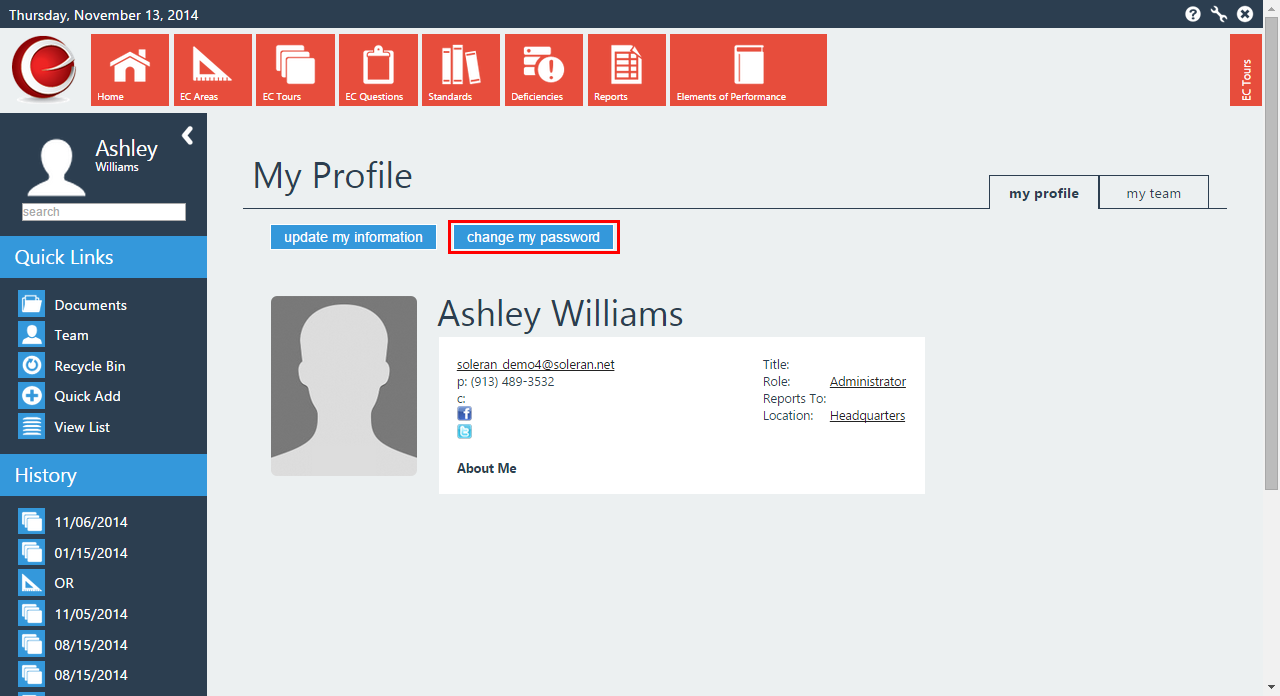
- Type in your Current Password, your New Password, and then click on Update.
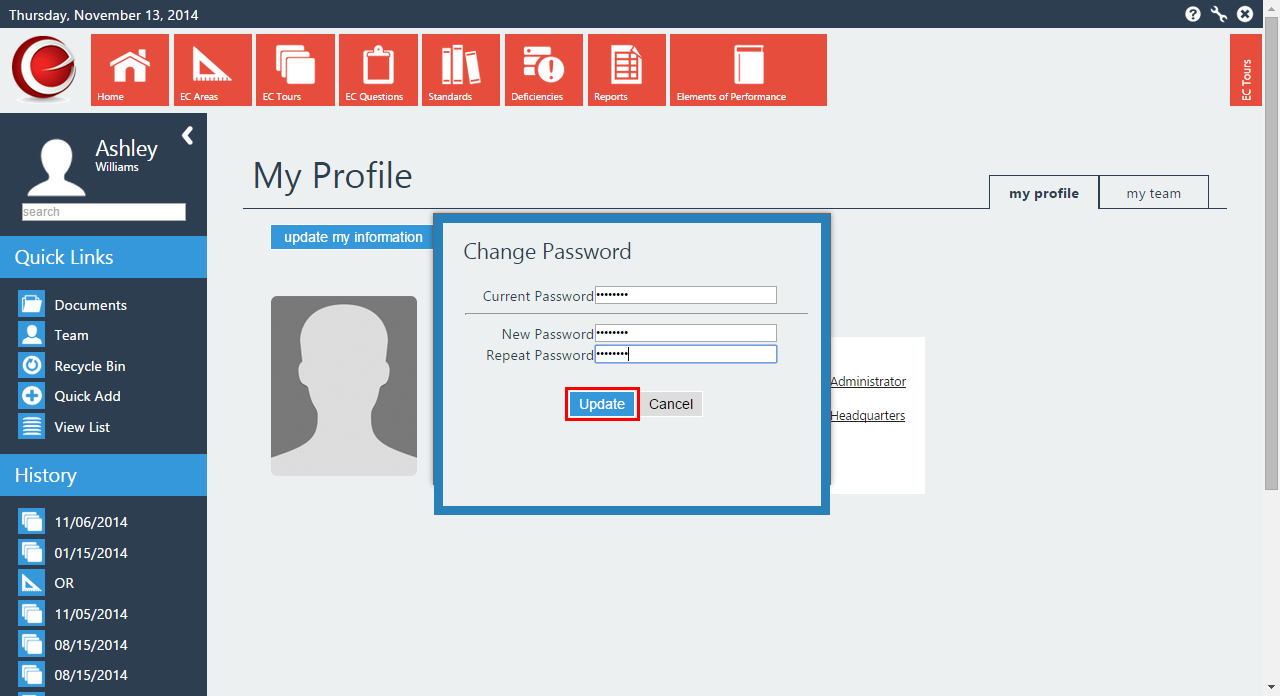
- You will then receive confirmation that your Password was Successfully Changed.