Scheduler
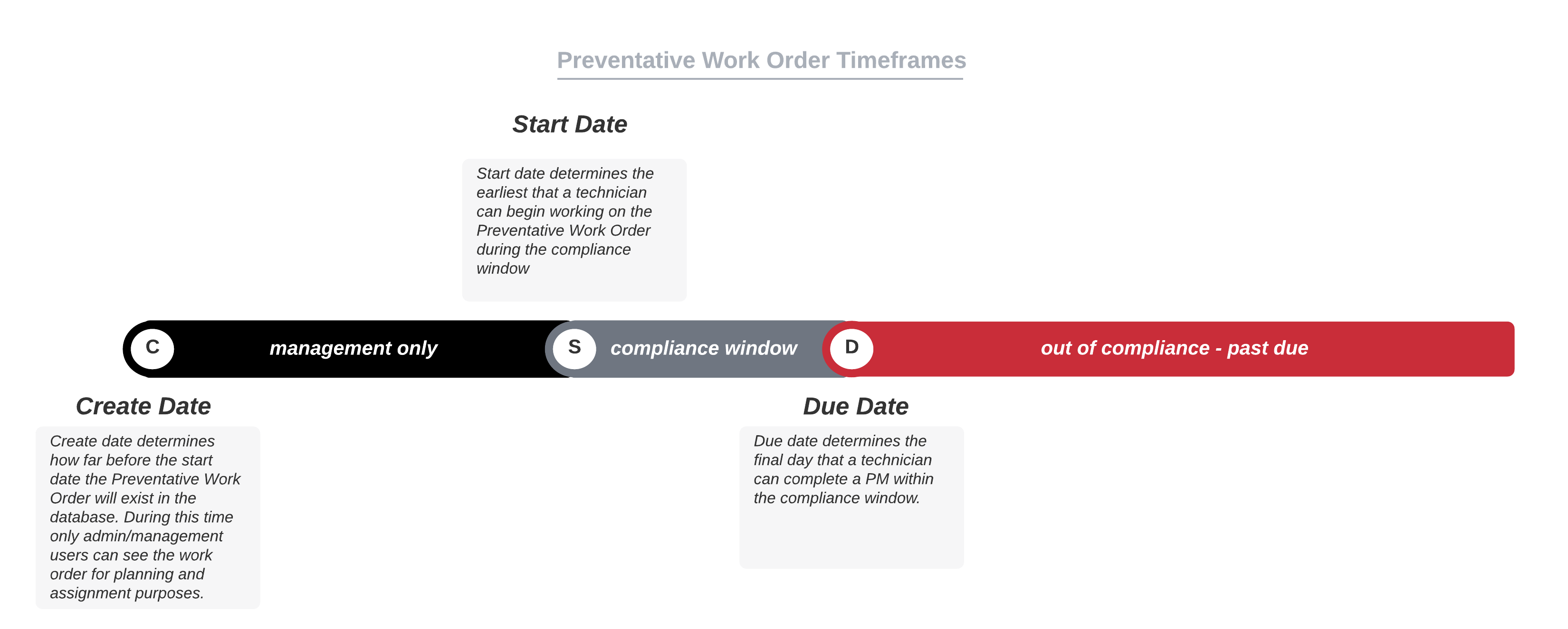
Recurring Start Date - Determines the earliest that a user can begin doing the work during the compliance window.
Due Date - Determines the final day that a user can complete the work within the compliance window.
Create Date - Determines how far before the start date the work will exist in the database. During this time only admin/management users can see the work for planning and assignment purposes.
Active Time Frame – Used to define the life cycle of a schedule such as a seasonal activity

Auto Close (Incomplete) – this option allows you to set a time to auto close the work after a certain date, typically when past due. This is a helpful data management option to keep open past due work orders from piling up in the system that will never be completed and labels them in away that shows accurately in the reports that they were not completed and therefore not compliant.
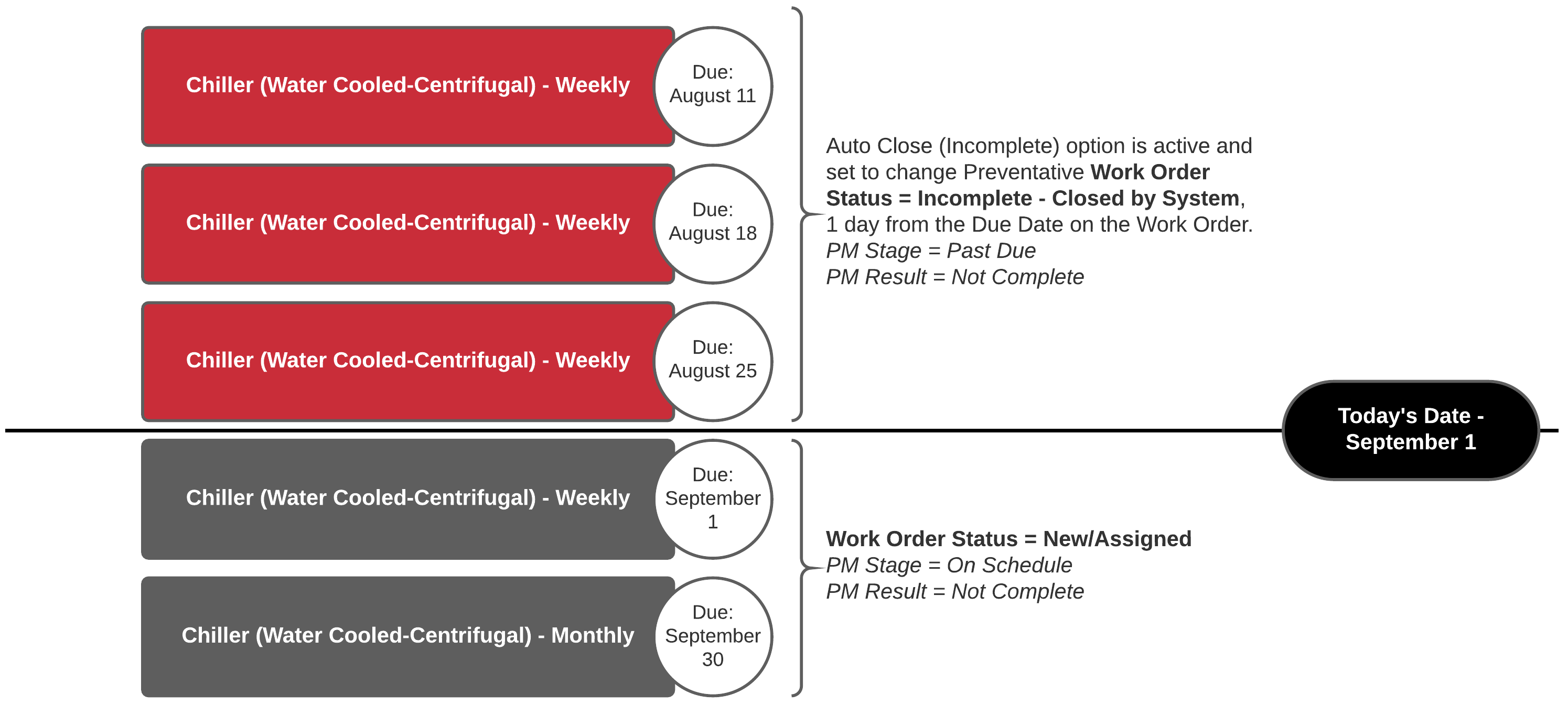
PM Tasks (line items) – list here all the items to be completed, checked, or measured during the scheduled preventative maintenance activity