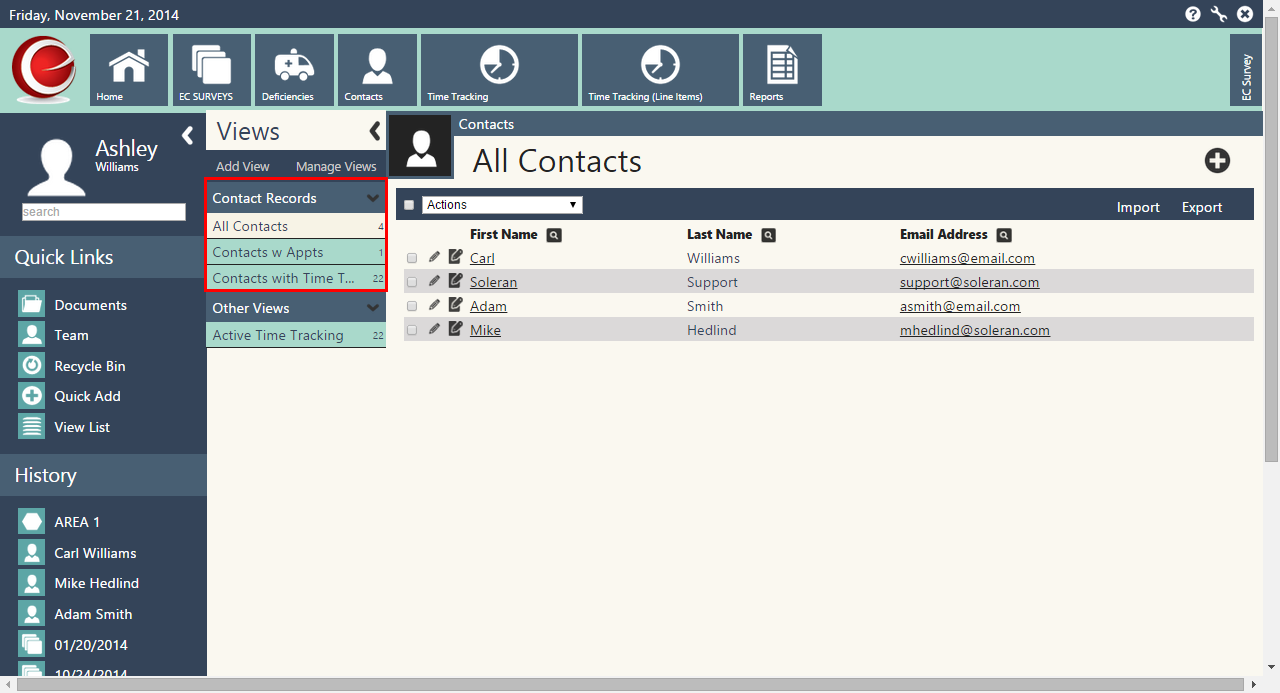Creating a View GroupThis help tutorial describes how to Create a View Group. View Groups allow you to organize your views into groups.
- Click on the Module (Icon) that you want to Create a View Group in.
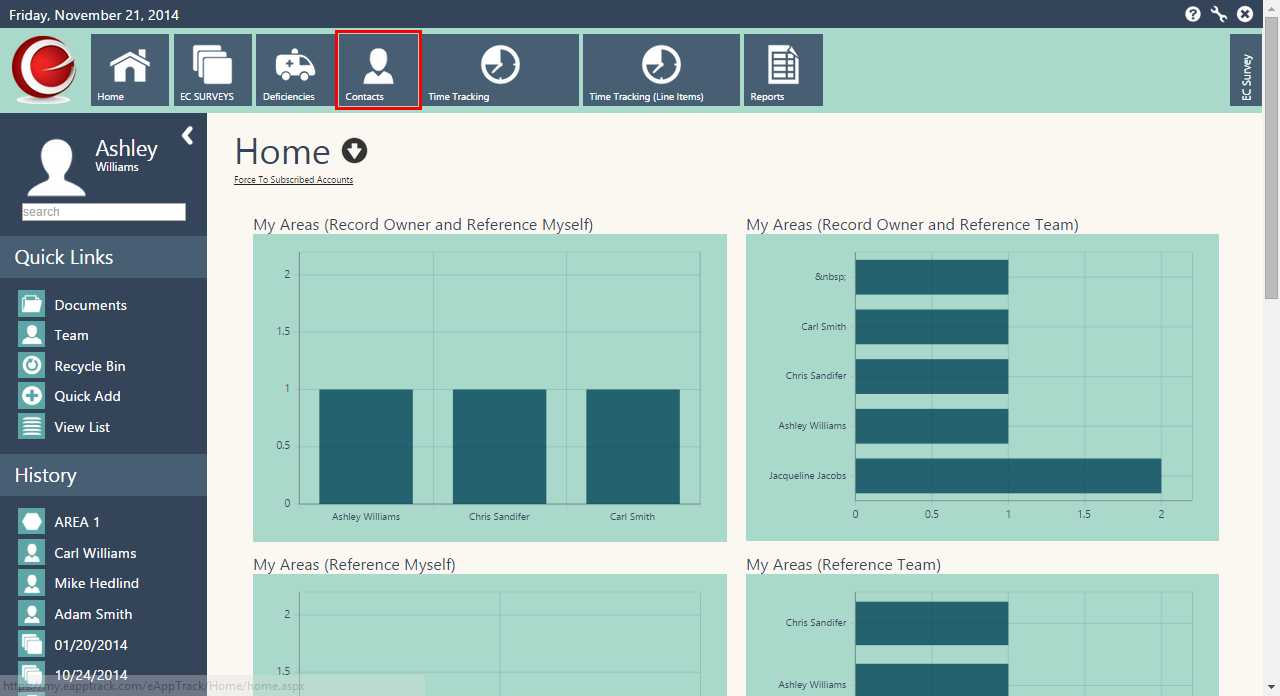
- Click on Manage Views.
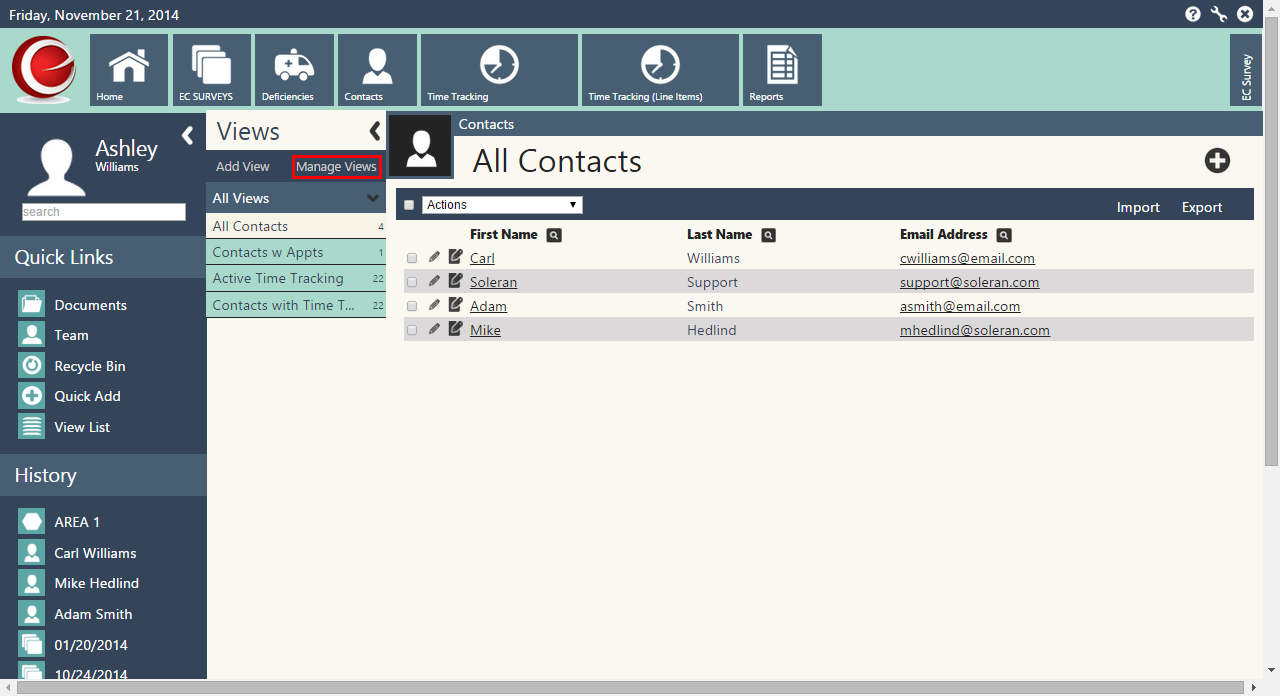
- Click on Create View Group
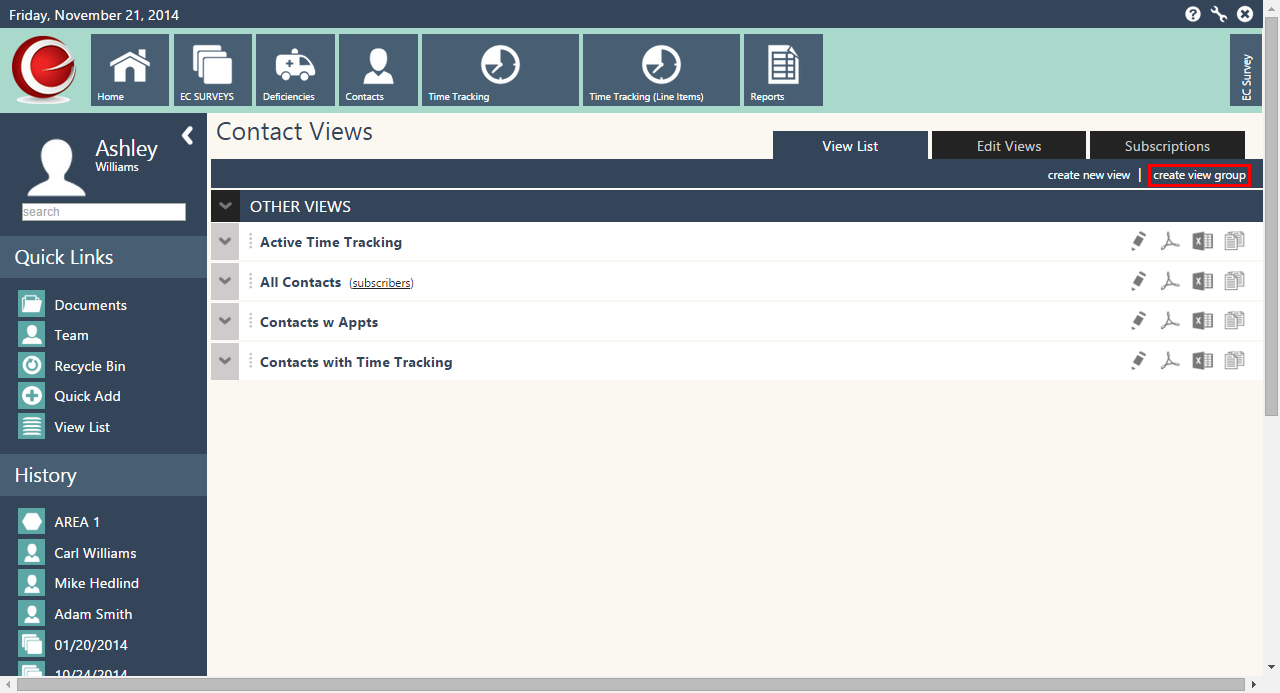
- Click on the text New Group
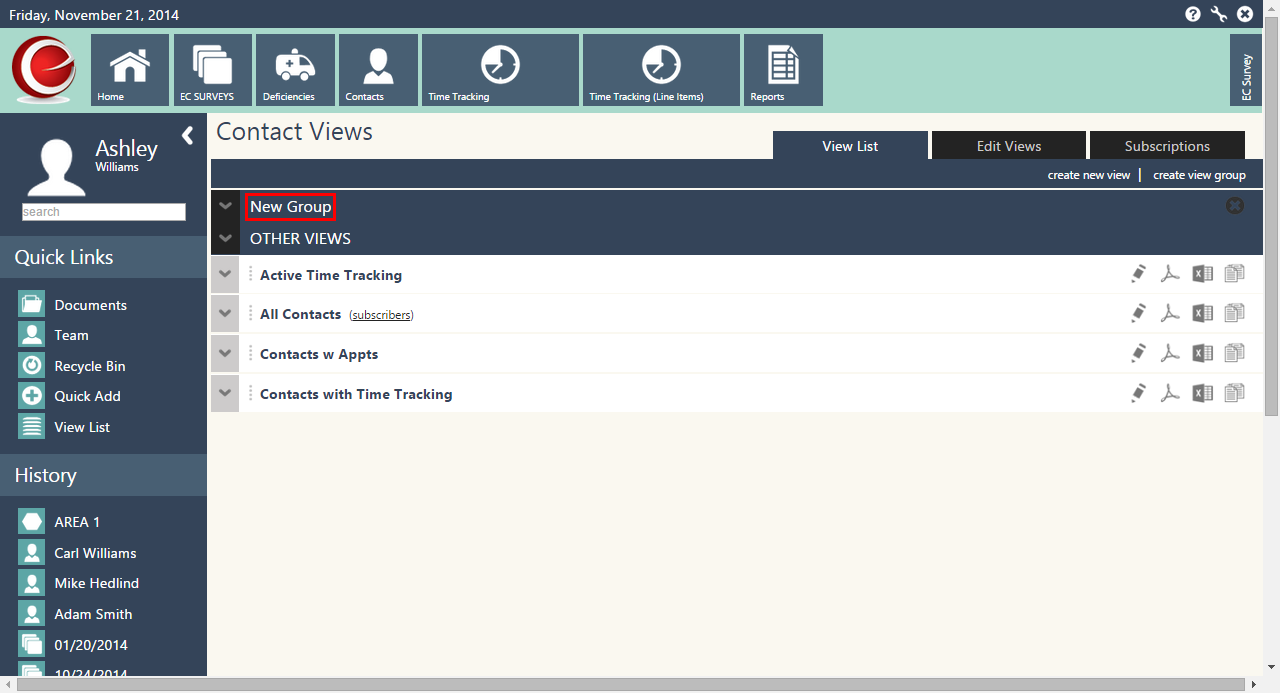
- Name the View Group
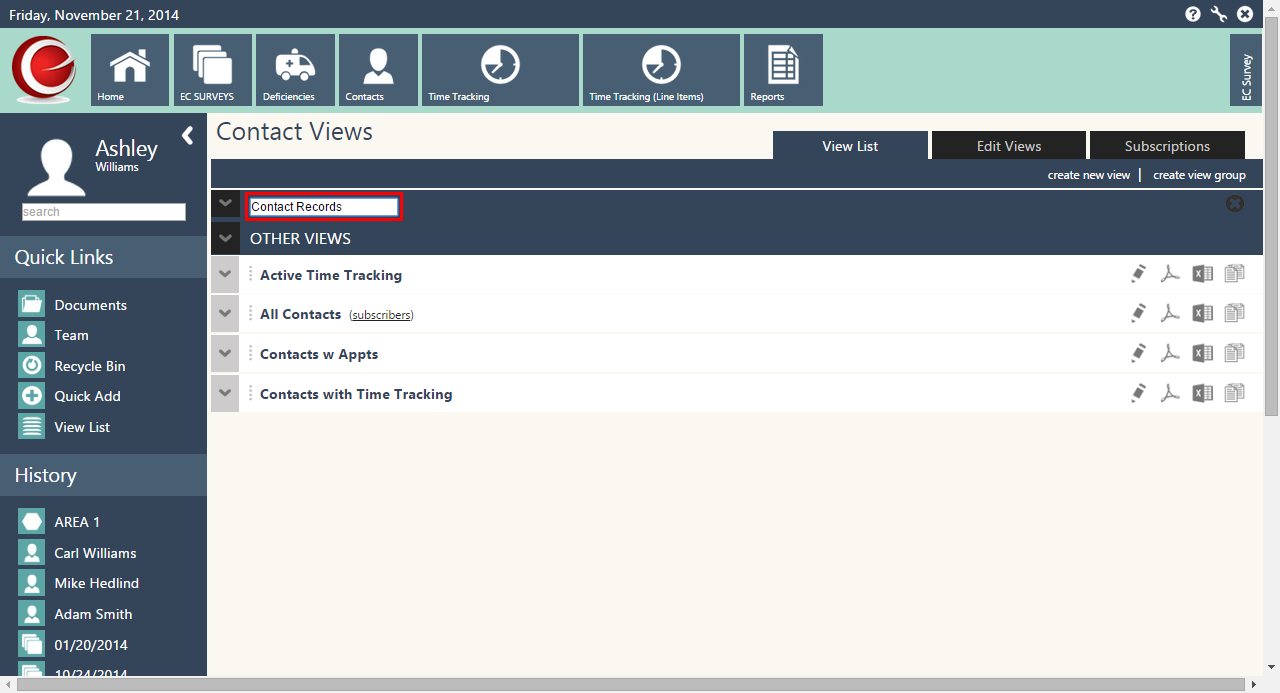
- You can drag and drop the views into the various Groups, in the worder you want them to display. Click the four vertical dots to do this.
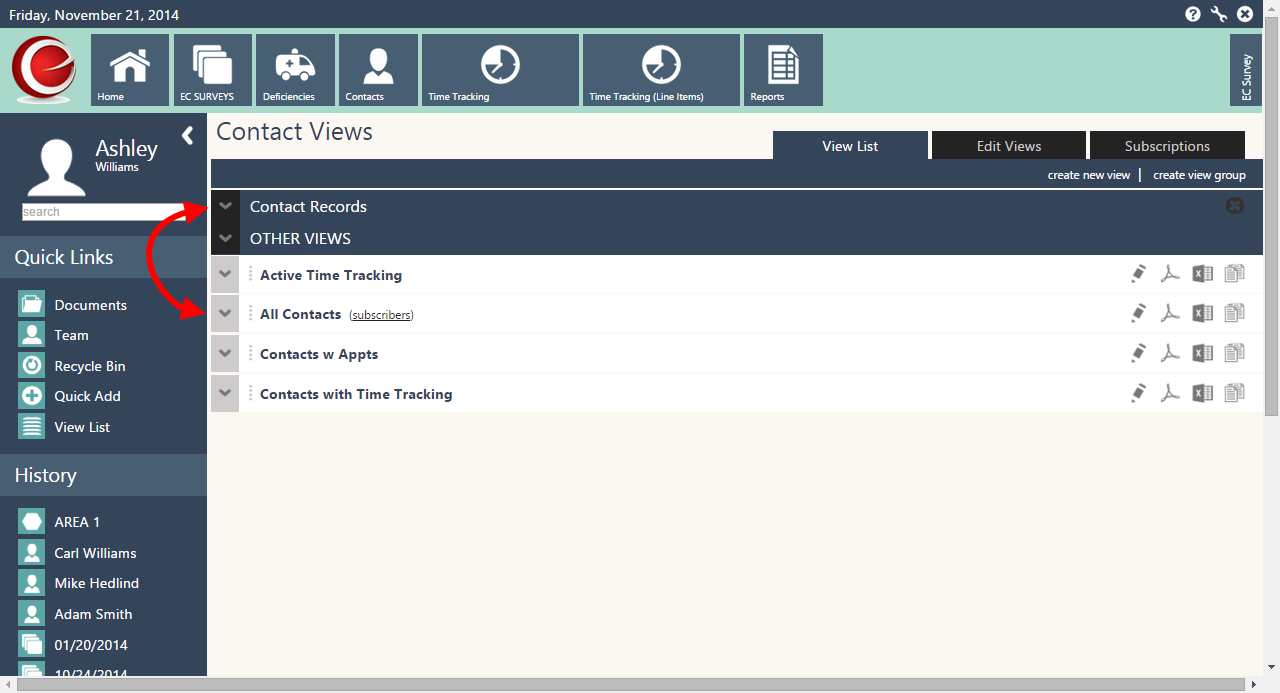
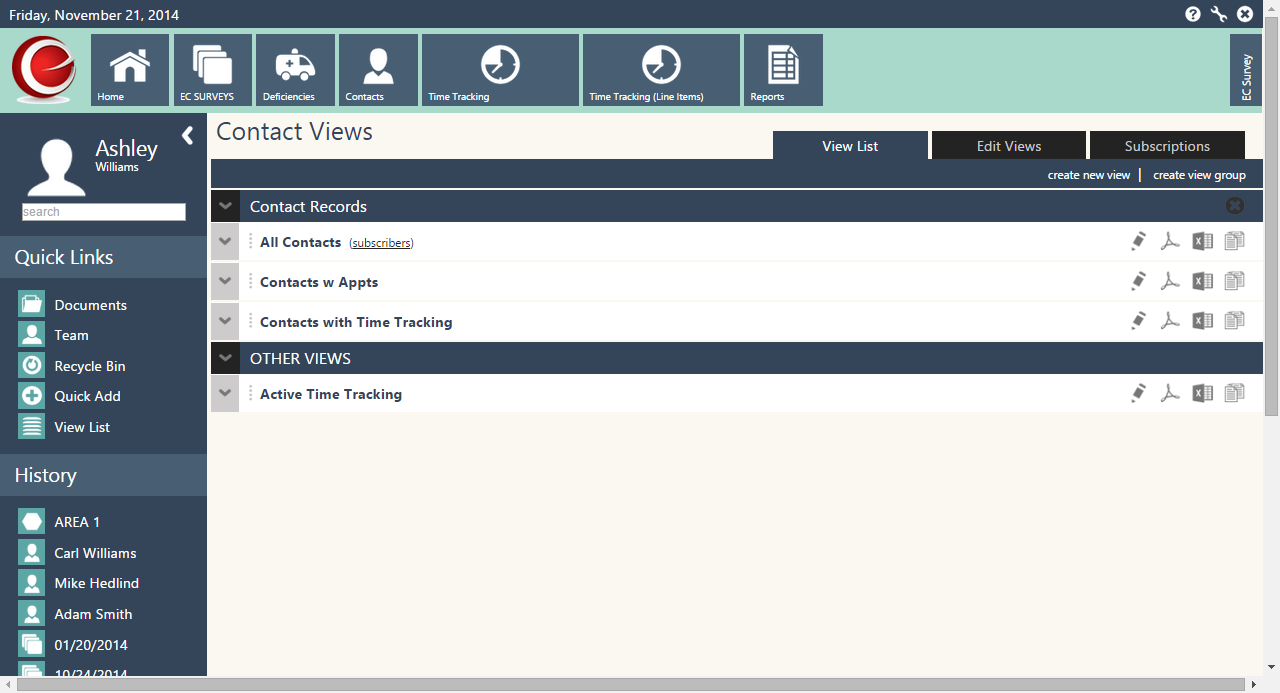
- If you navigate to the Module you will now see the Views in the newly created View Group.