Views are often the primary way we see the data stored in the application. We can configure views to display the necessary information in a way that is easy to understand and useful. This help tutorial describes how to Edit a View. There are two ways to get to the Edit Views panel.
To edit a view:
- Click on the Module (Icon) that you want to Edit the View in.
- Click on the View Name
- This will let take you into the Edit Views panel.
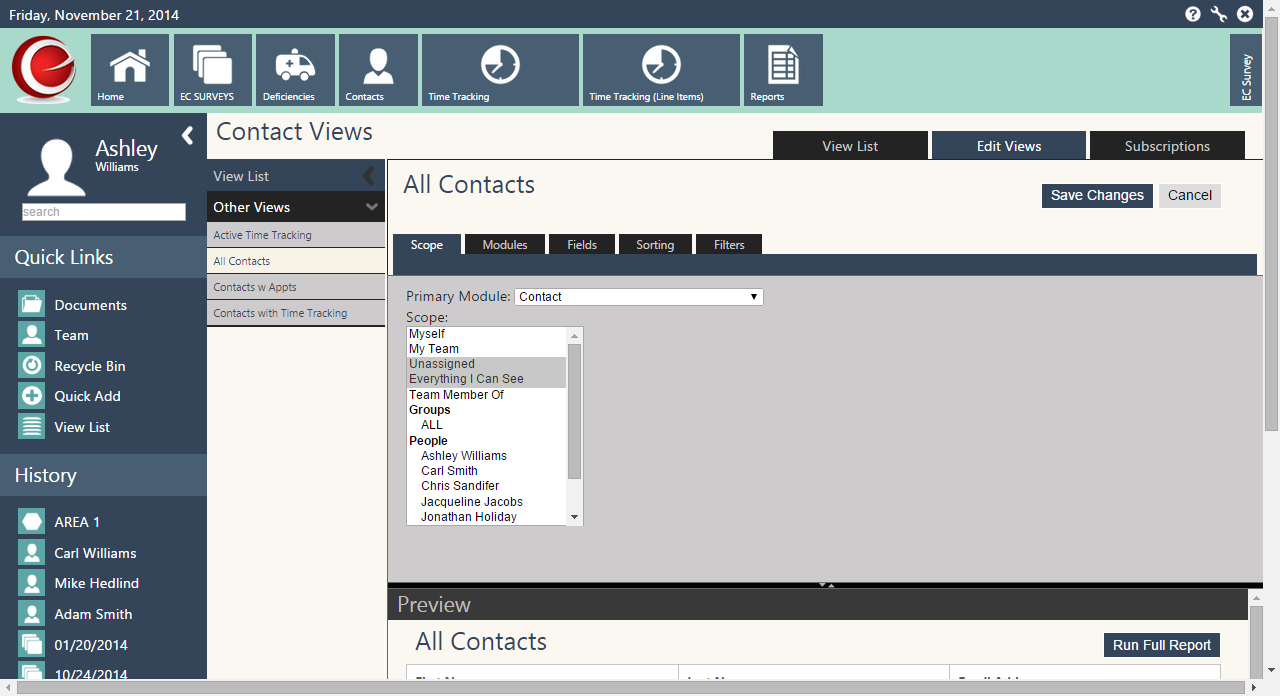
OR
- Click on the Module (Icon) that you want to Edit the View in.
- Click on Manage Views.
- Click on the Edit icon next to the View. This will take you to the Edit Views Panel.