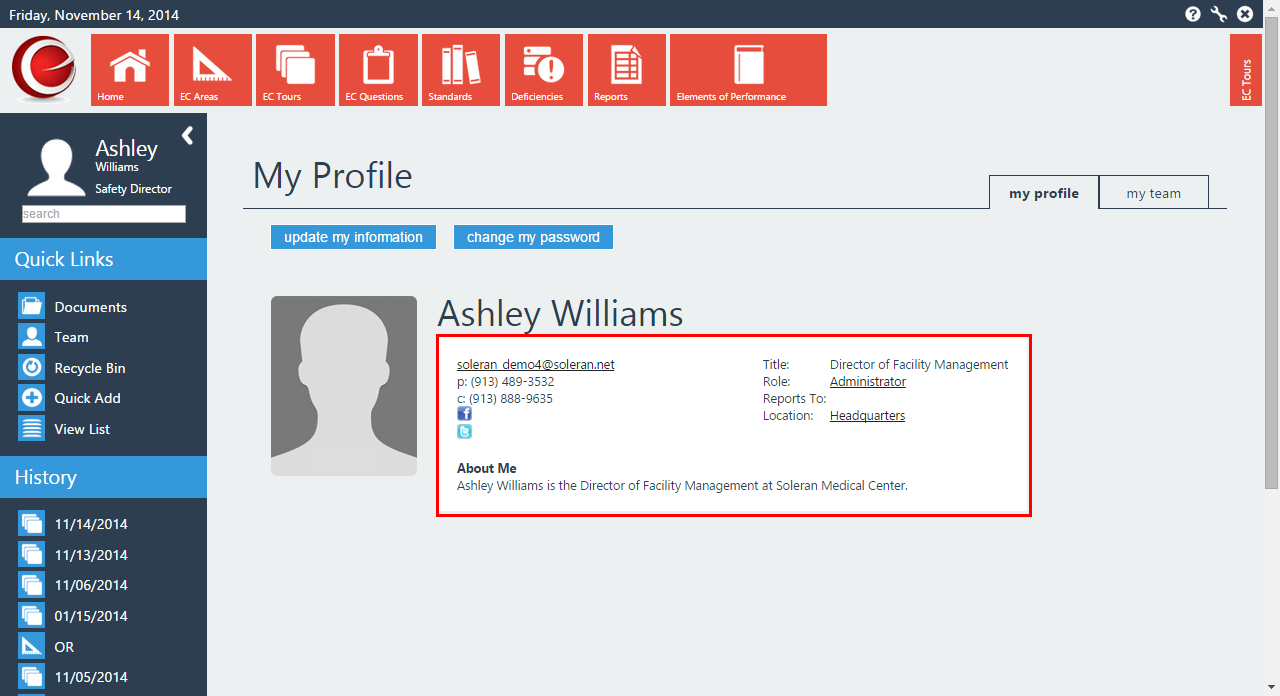Update My Information
This guide describes how to update your user information.
- Click on the Silhouette.
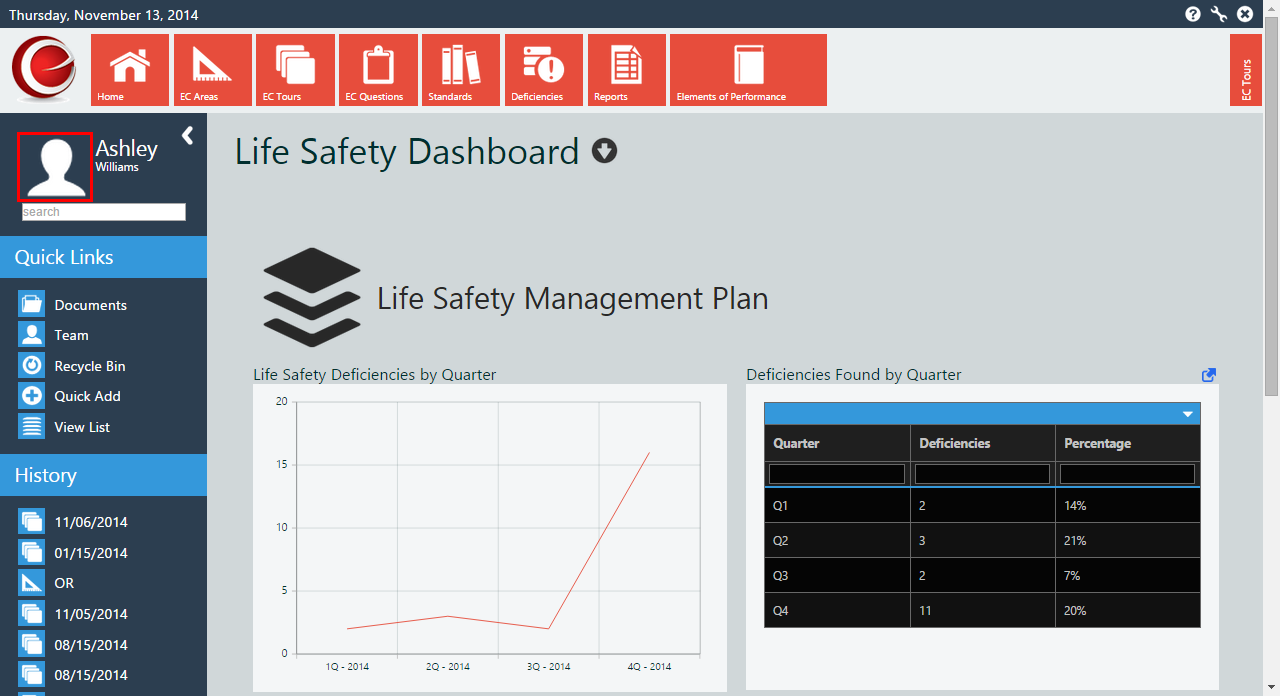
- Click on Update My Information.
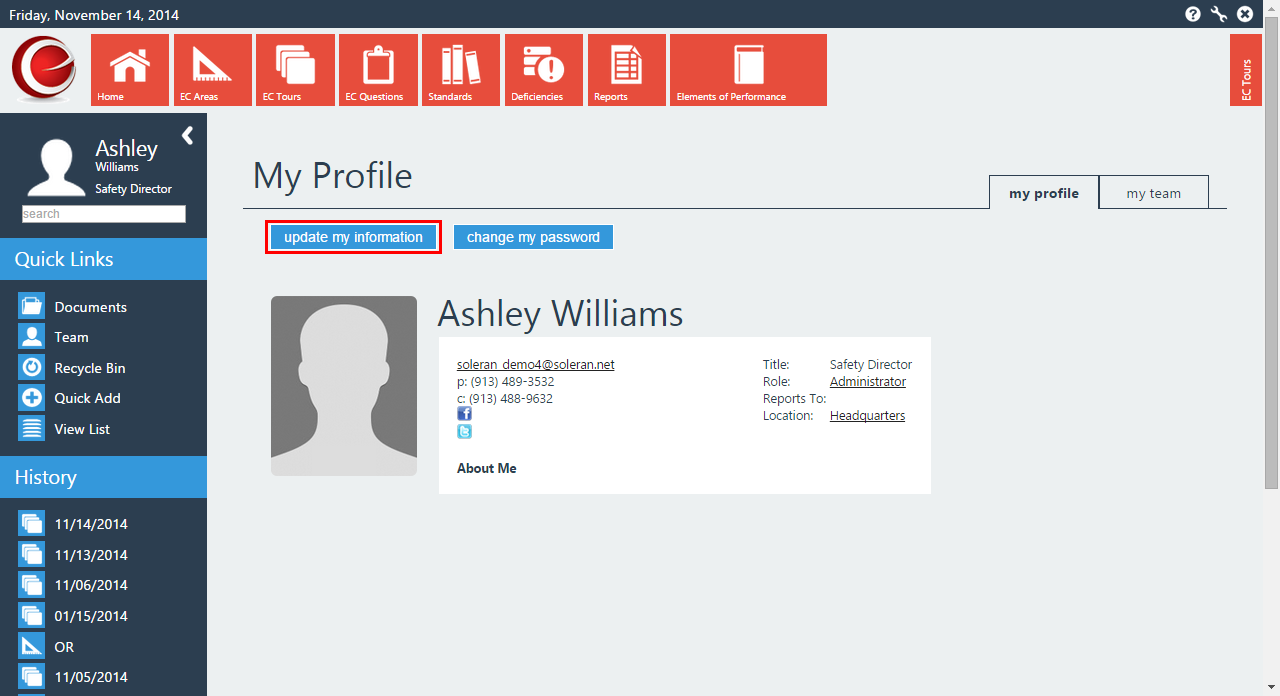
- You can now modify any of the fields with the exception of the Username.
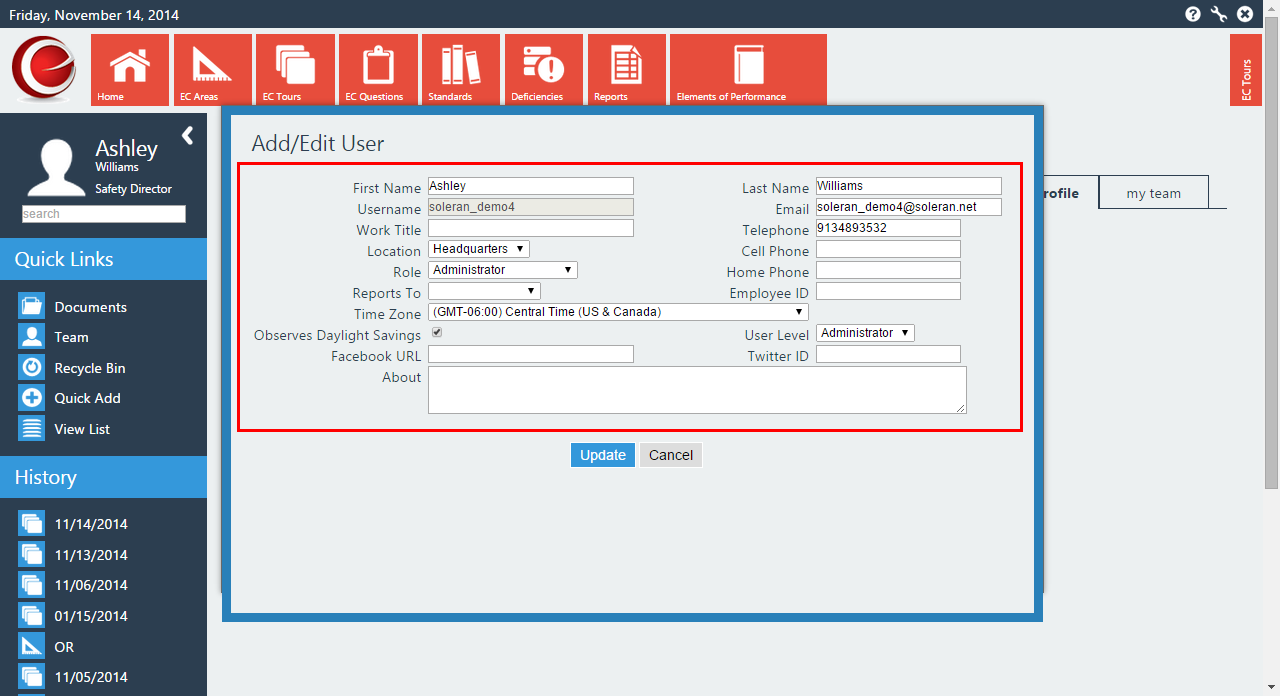
- When you have updated all of the fields click on Update.
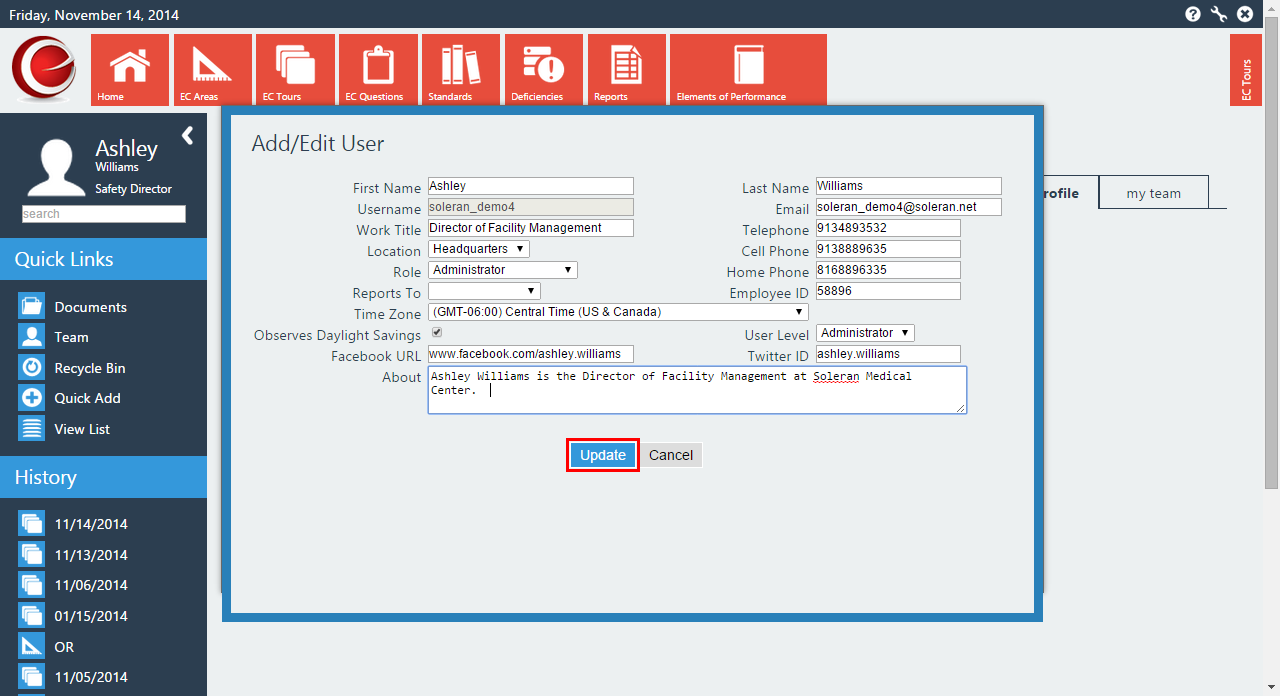
- You will now see all of the changes that you made to your information.