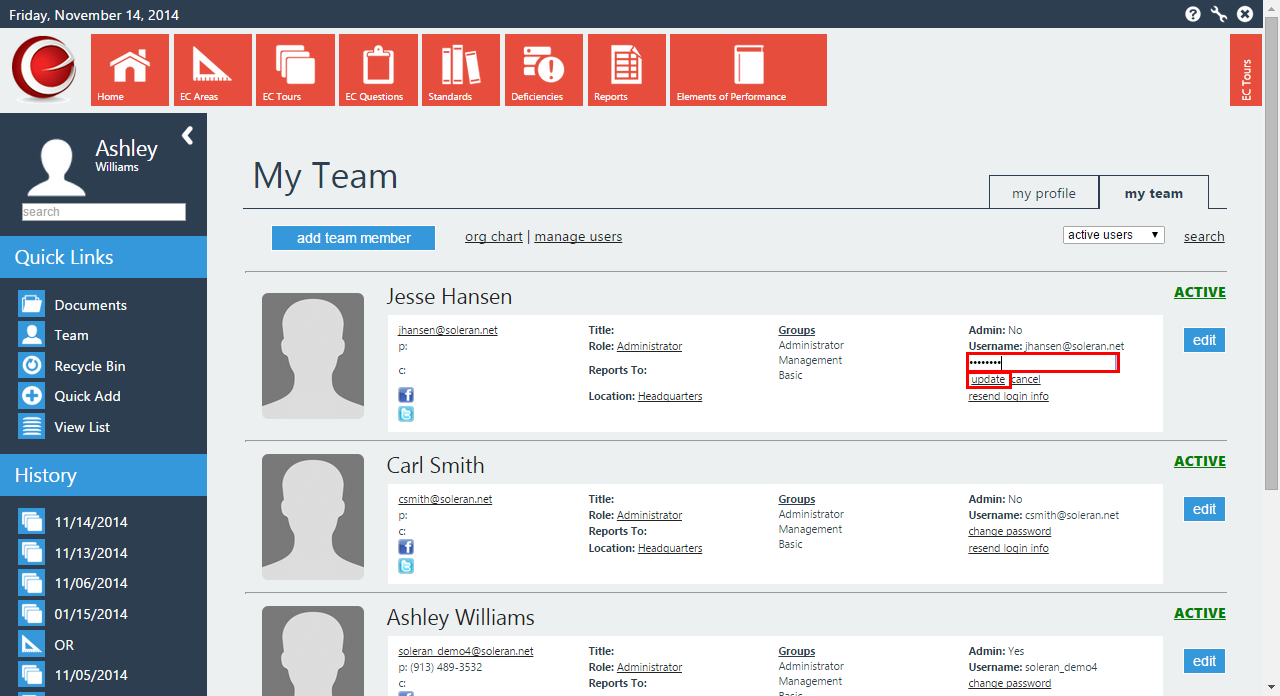Change Password
This article describes how to Change another User's Passwords. This is functionality is only available to the administrator of the account.
- Click on the Silhouette.
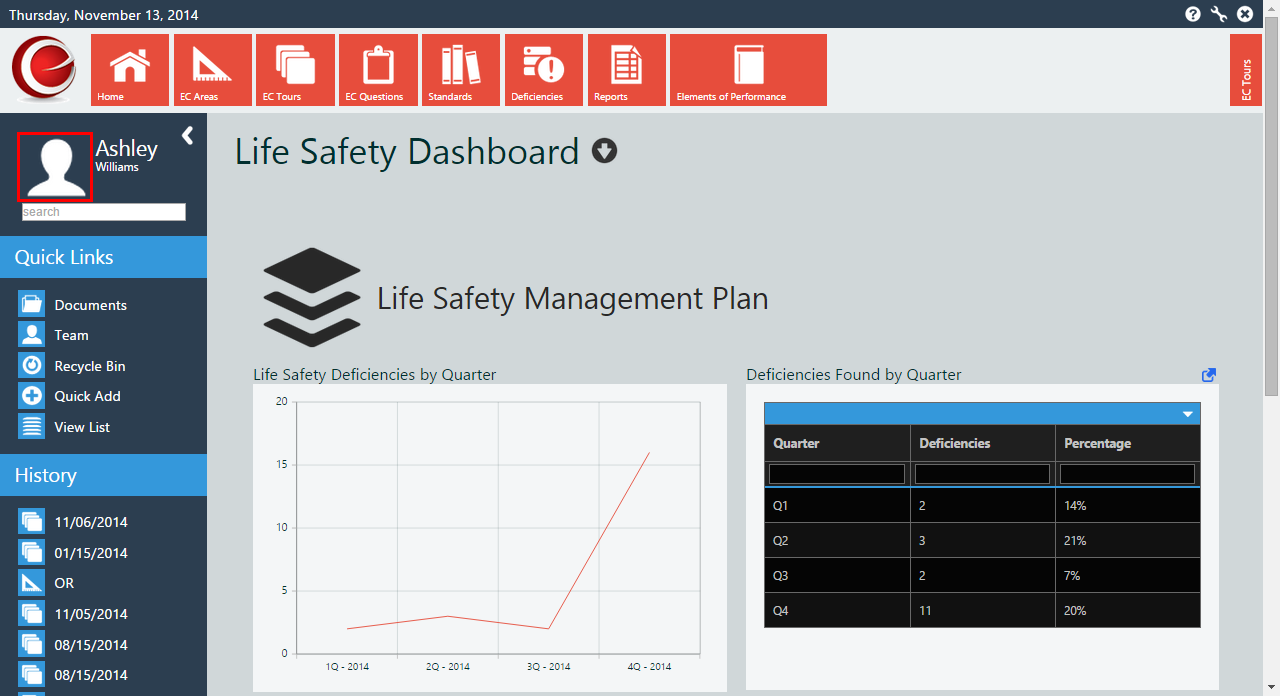
- Click on Change My Team.
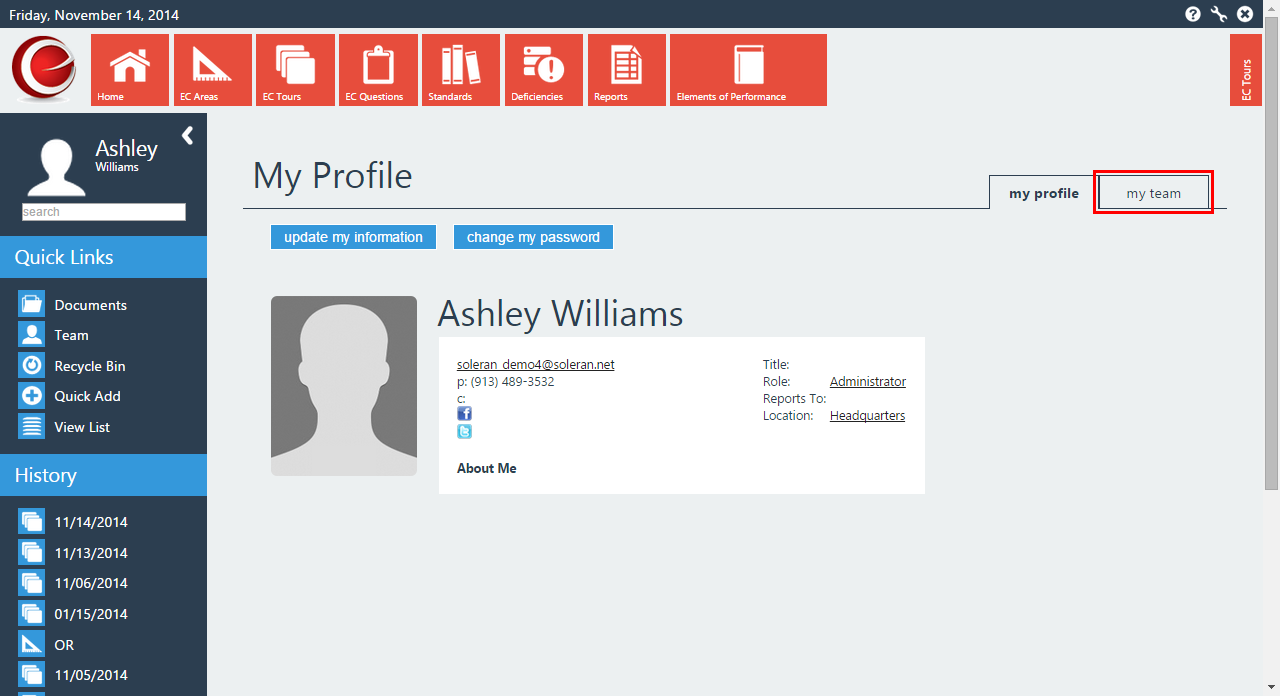
- Click on the hyperlink that says Change Password.
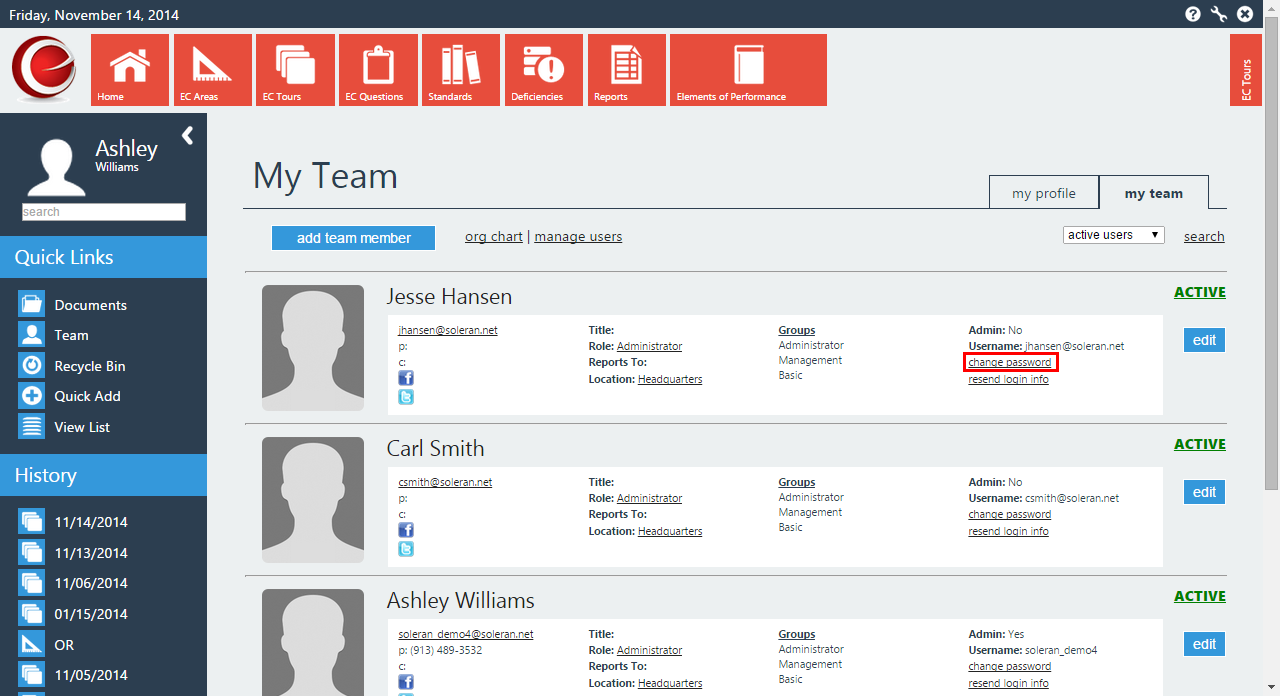
- Enter the new Password and then click on Update. You have now successfully updated the Password.