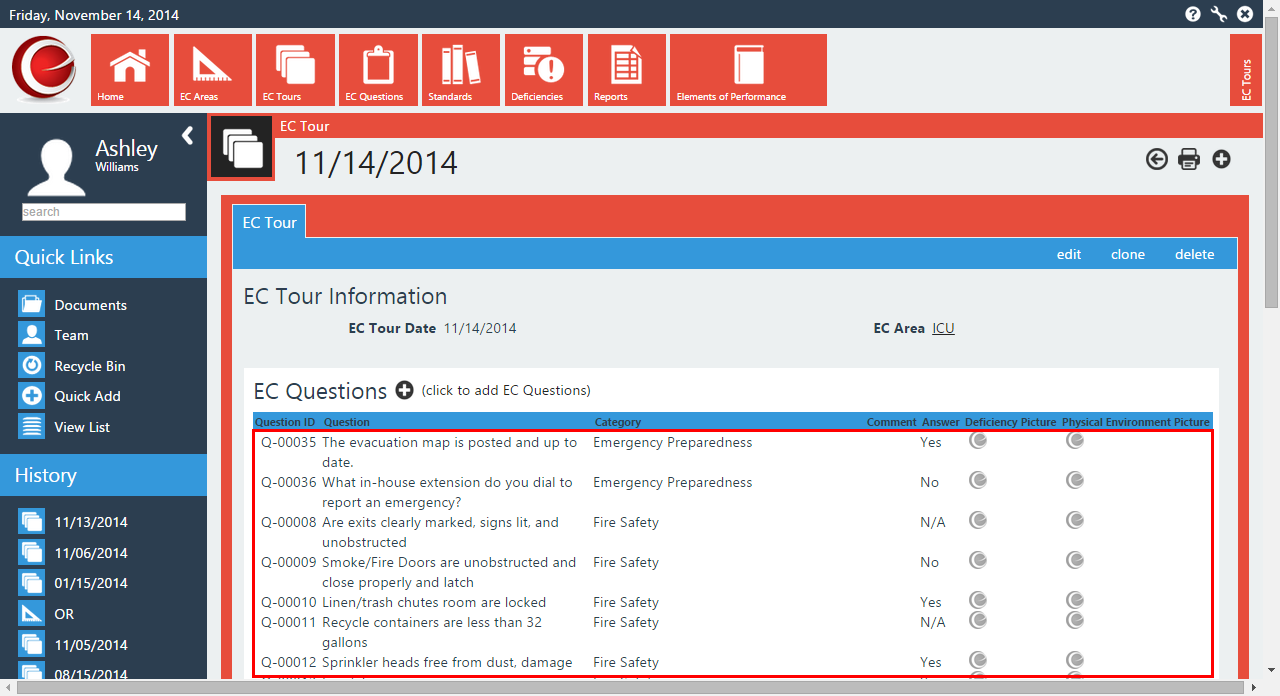Adding Line Items/Products/Questions
This article describes how to Add Line Items to a record In this example we will be adding a record and then adding the line items.
- Click on the module that you want to add the record to. Then click on the + in order to add the record.
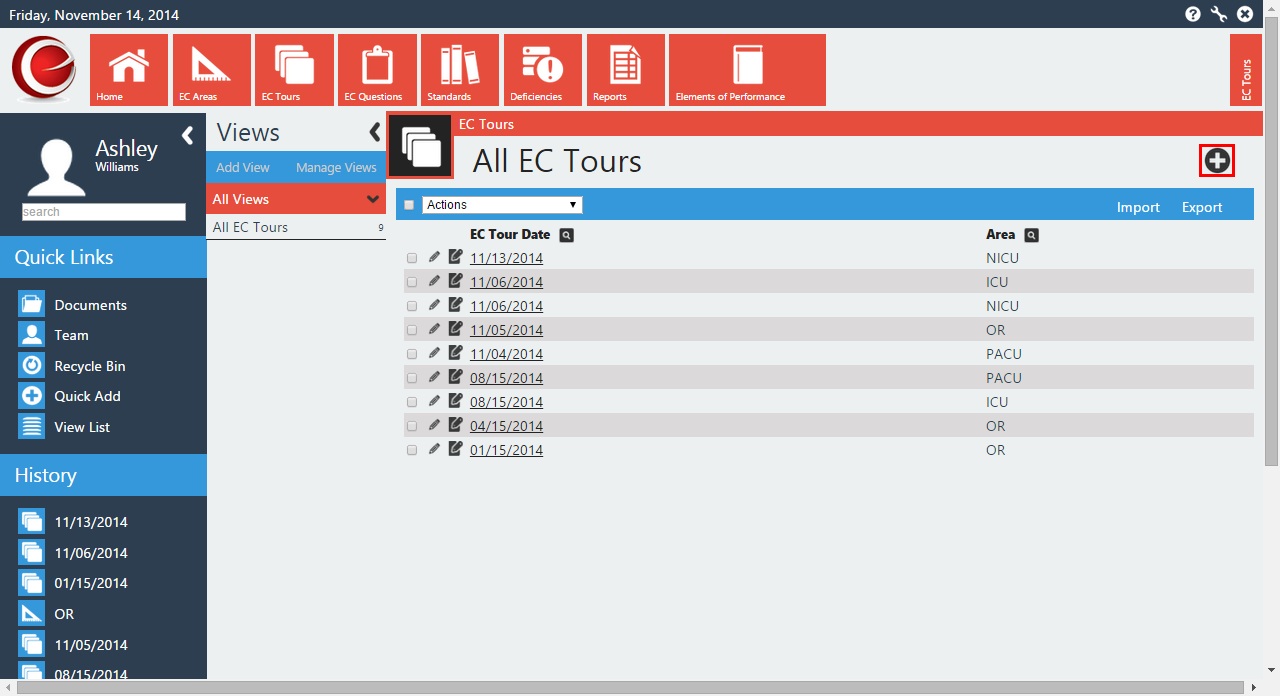
- Fill out the information on the record and click on Submit.
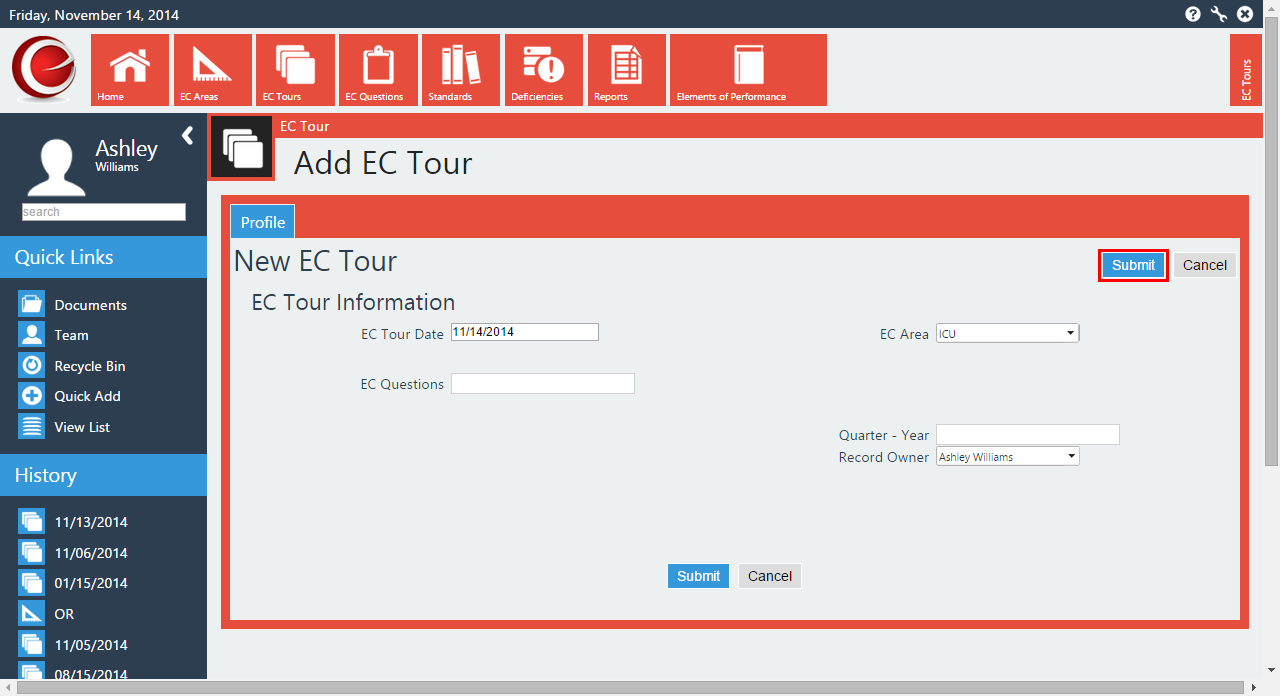
- Click on the + next to the Line Item.
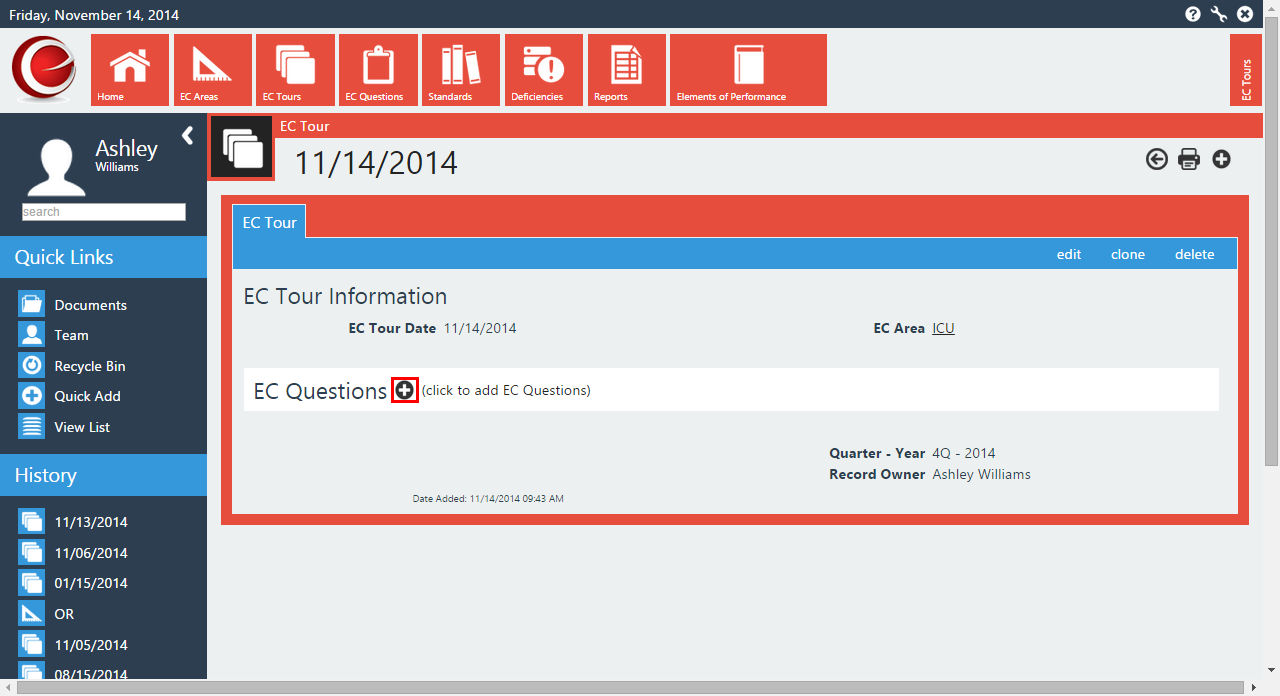
- This will bring up the columns for your line items. Click on the + again.
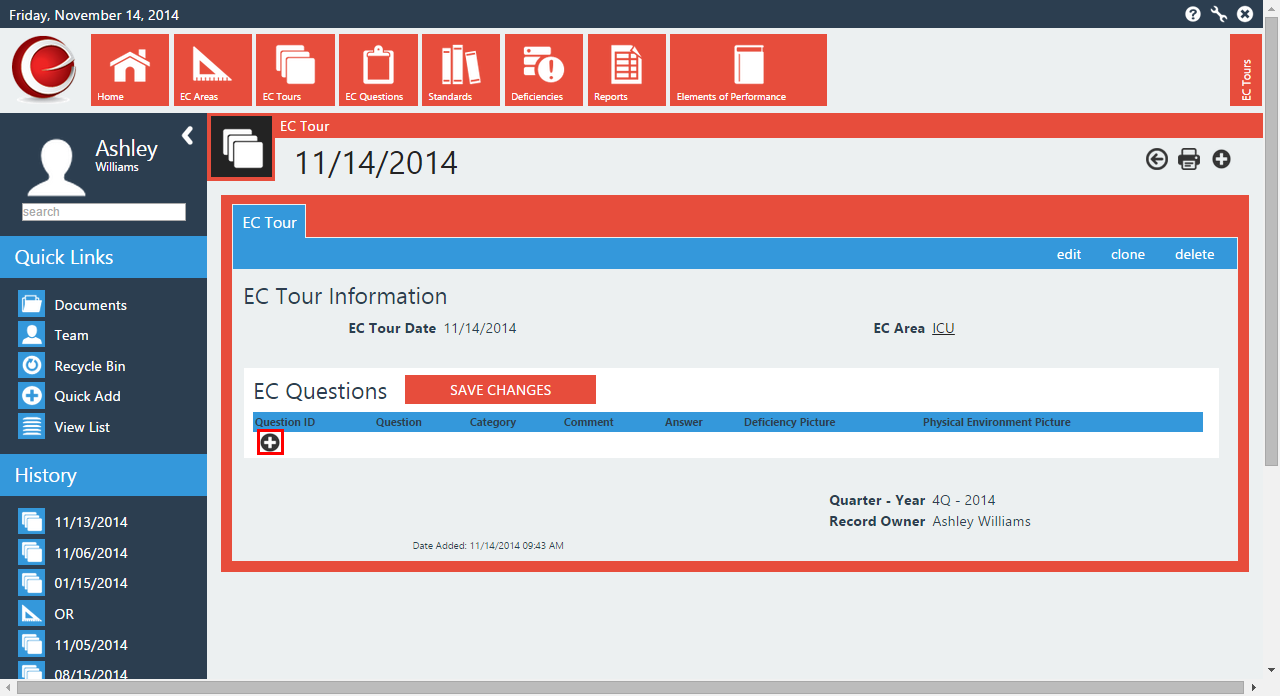
- You can now select your line items based on the Category. This will load any line items that meet the criteria of the selected Categories.
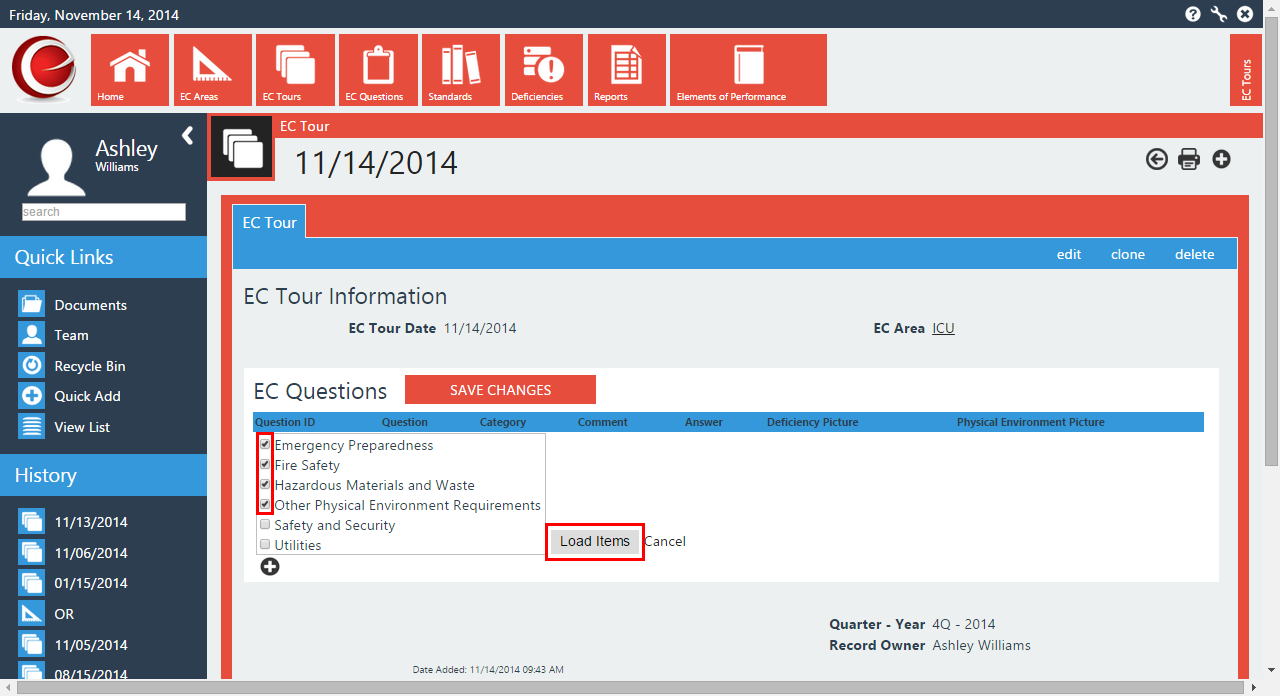
- You can now modify the line items. In this example we are answering questions. After all of the questions have been answered, click on Save Changes.
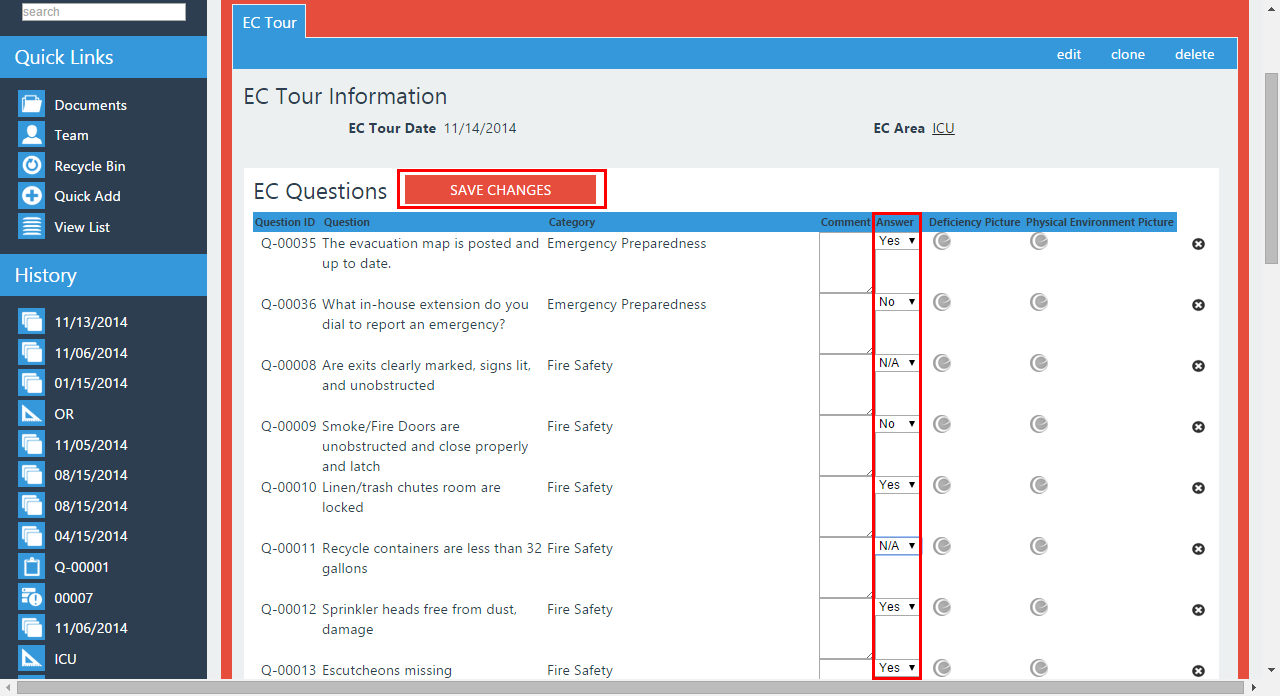
- The record will now display all of the completed line items.